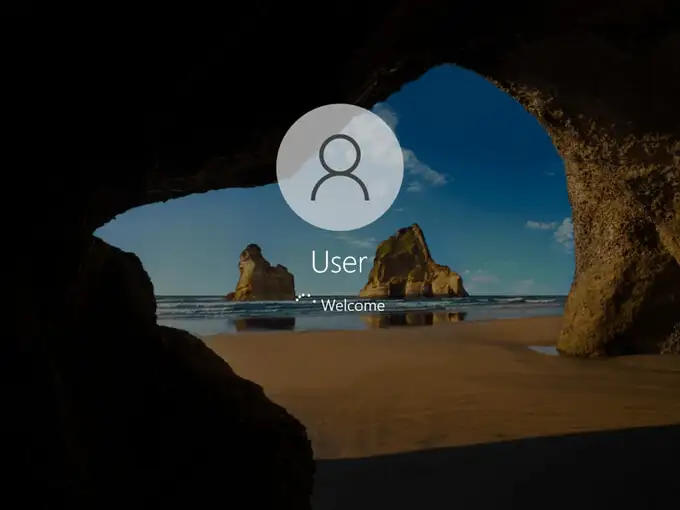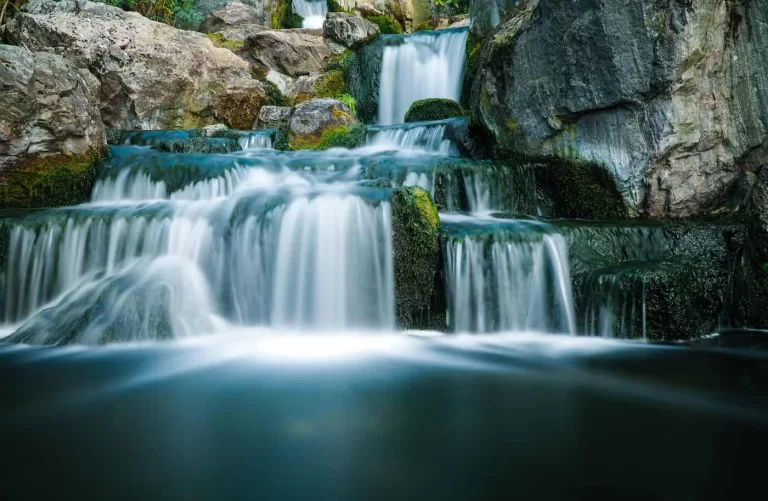How to Move the System Tray to a Different Screen


I- What Are Multiple Monitors? Sometimes, one monitor is not enough for you. If you like to multi-task, you may need to keep an eye on more than one window at the same time. II- How to Setup Multiple Monitors?…